Syncall

1. Project Summary
Overview: This is a project I did as a part of my Bachelor's Degree with the collaboration of Tecnologico de Monterrey.
Client: Amazon Connect.
Role: Front-end leader, Front-end Design.
Team: 15 Computer Science Students (🇲🇽), 4 Students in the Front-end team
Tool Kits: React, JS, HTML, CSS.
Users: Training Agents in Amazon Web Services.
Timeline: 4 Months. February 2022 - June 2022.
Outcome: Achieved a high-fi prototype of a plugin for Amazon Web Services.
1. Project Summary
2. Project Specifics
3. User Story Mapping / Customer Journey Map
4. Roadmap
5.Pain Points and My Personal Learnings
6. Prototype Github Repository
2. Project Specifics
Develop a plug-in for Amazon Connect specifically for call agents in training so the manager can track their efficiency and if the specific steps in the process not working.
For this the plug-in is responsible of recording the screen, saving that recording and show it to the managers. There has to be a login to differentiate between agents and managers.
Set of tools and architecture
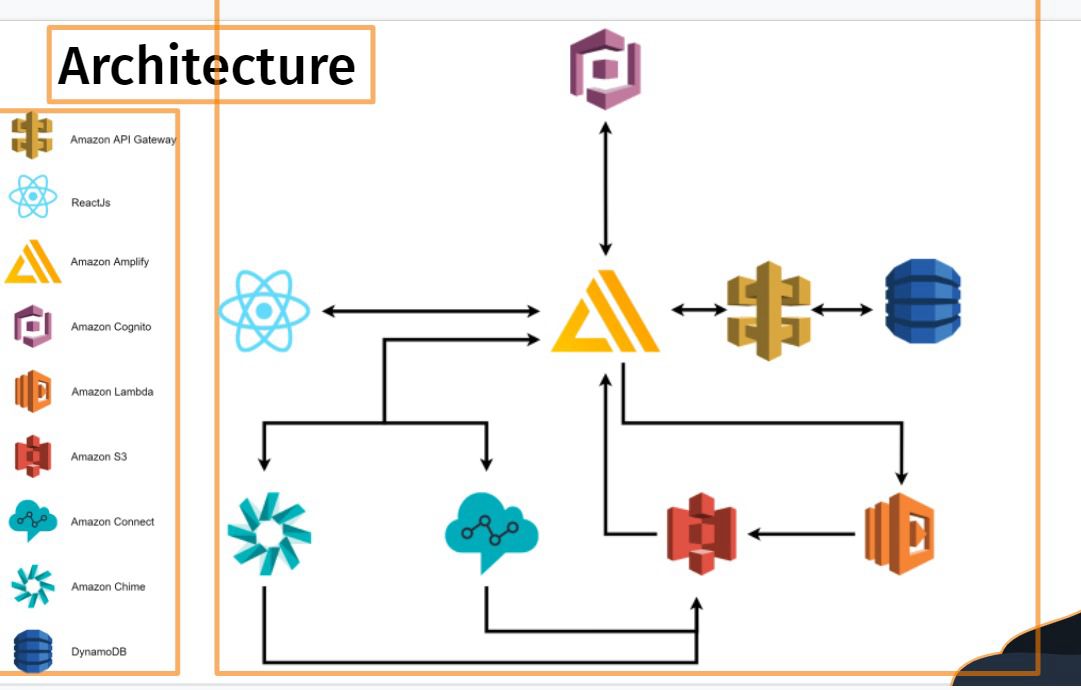
3. User Story Mapping / Customer Journey Map
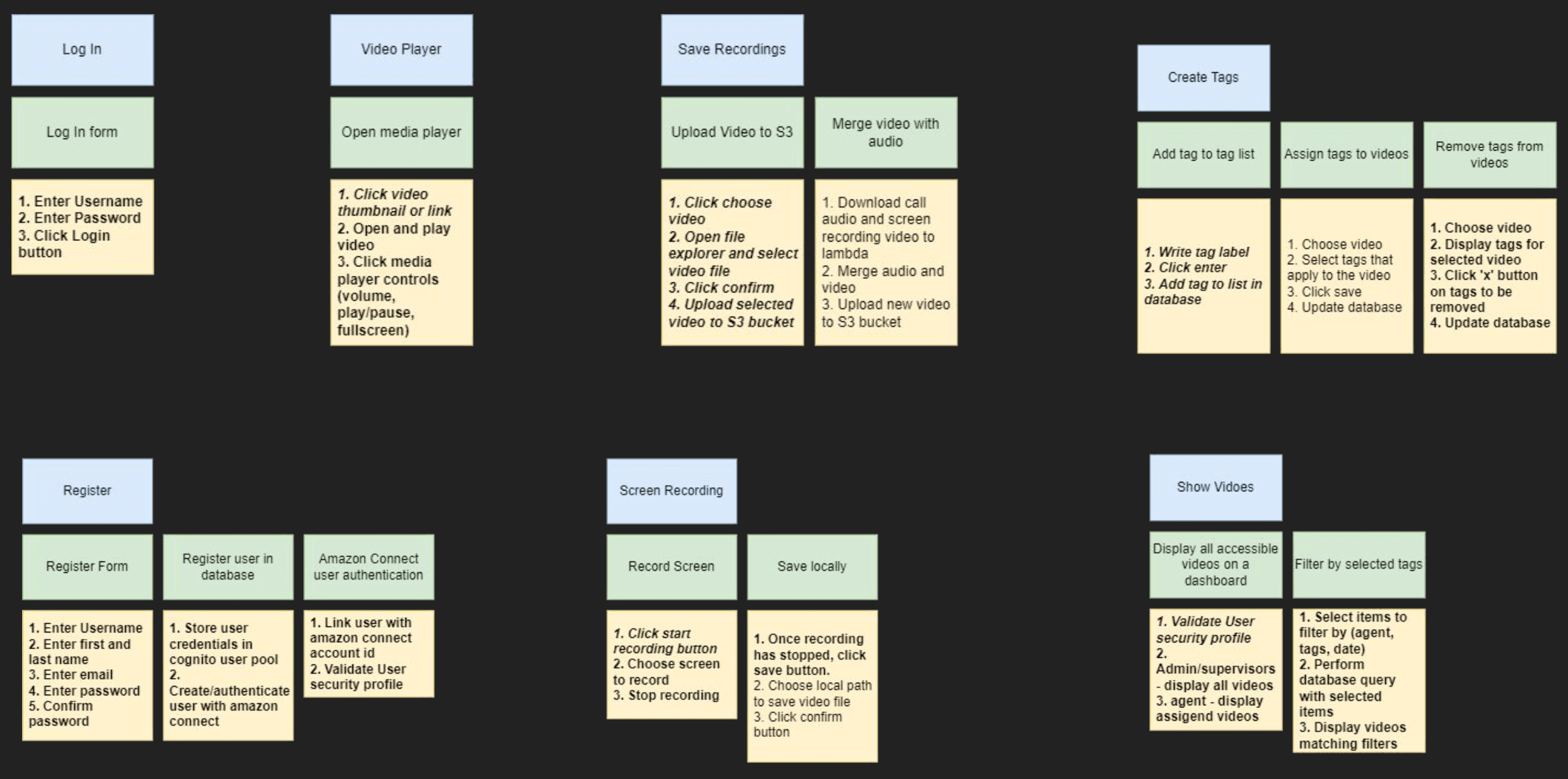
4. Roadmap

4.1. Front-end iteration and planning
As the front-end leader I decided to sit down with all the other teams and gather the requirements for each screen, as a last step my team and I sketched the wireframes.
Wireframes:
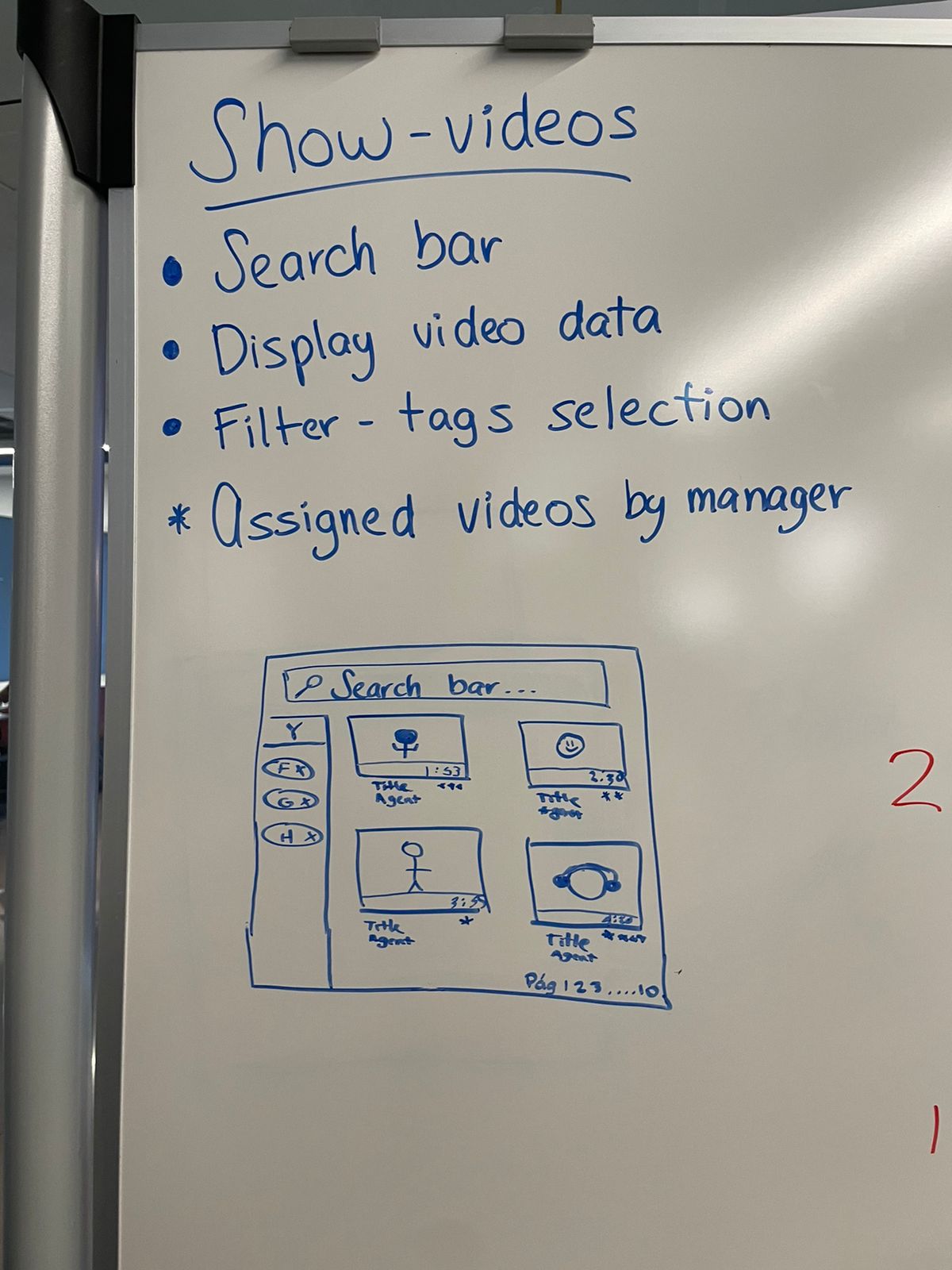
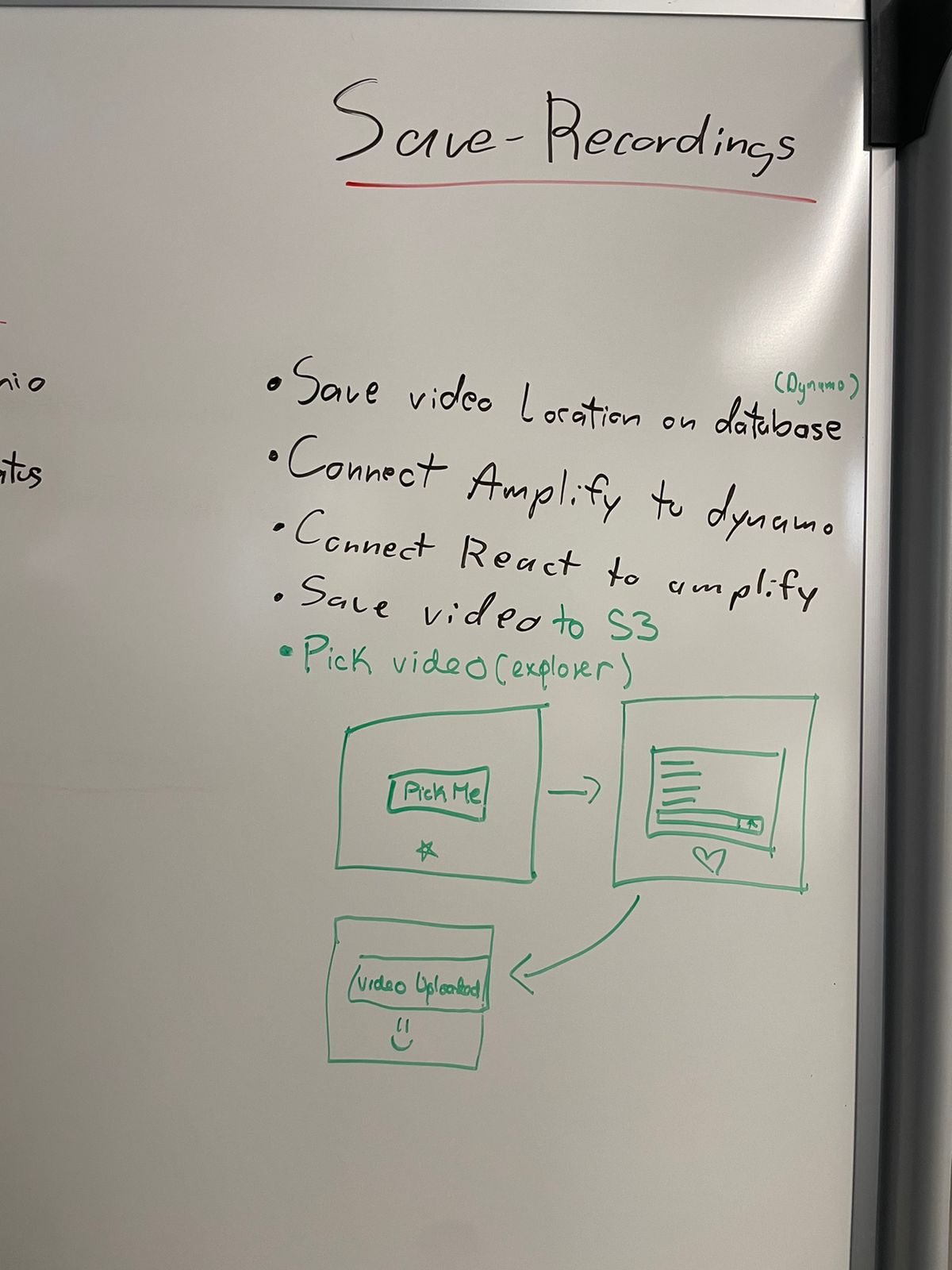
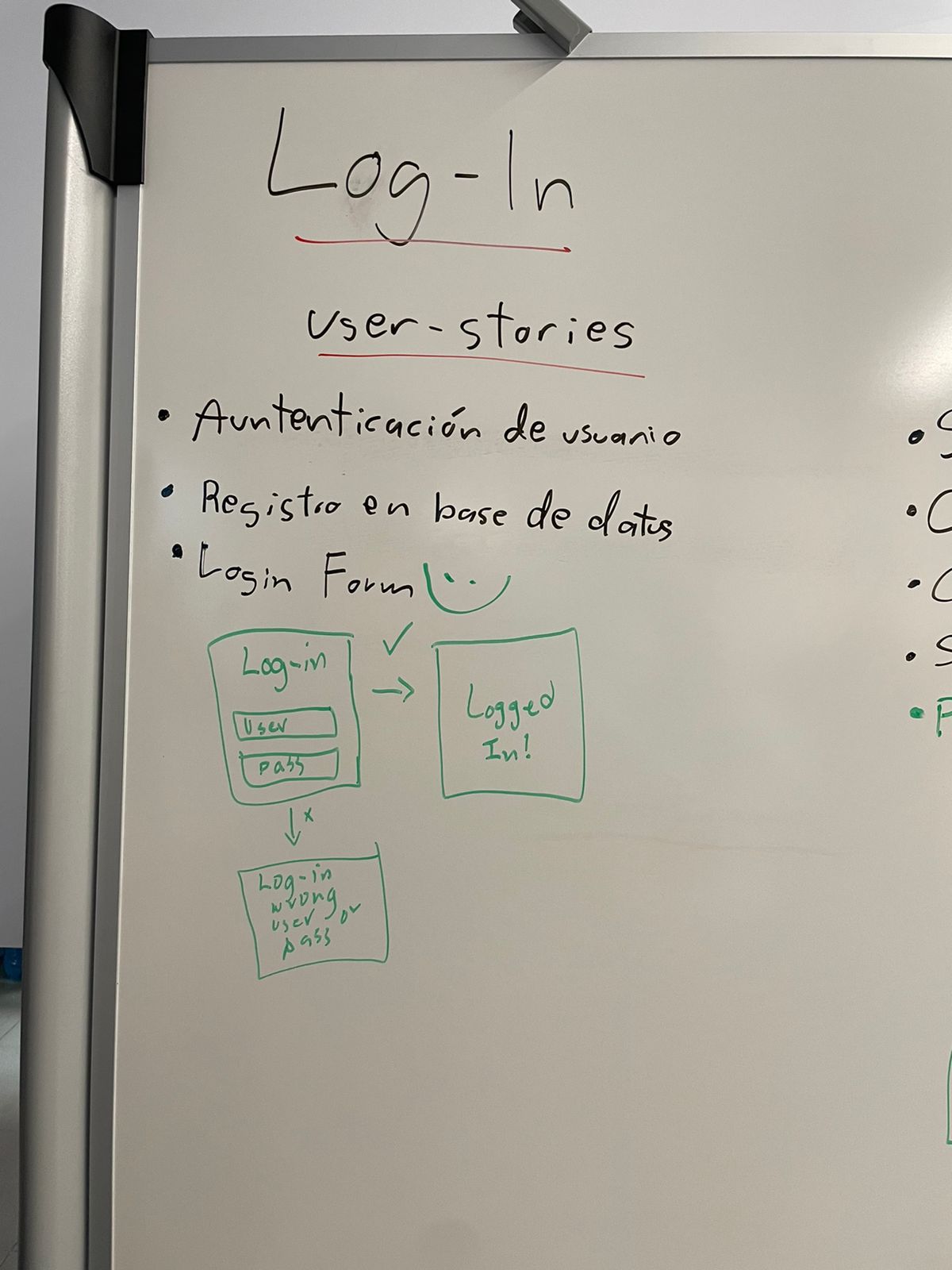
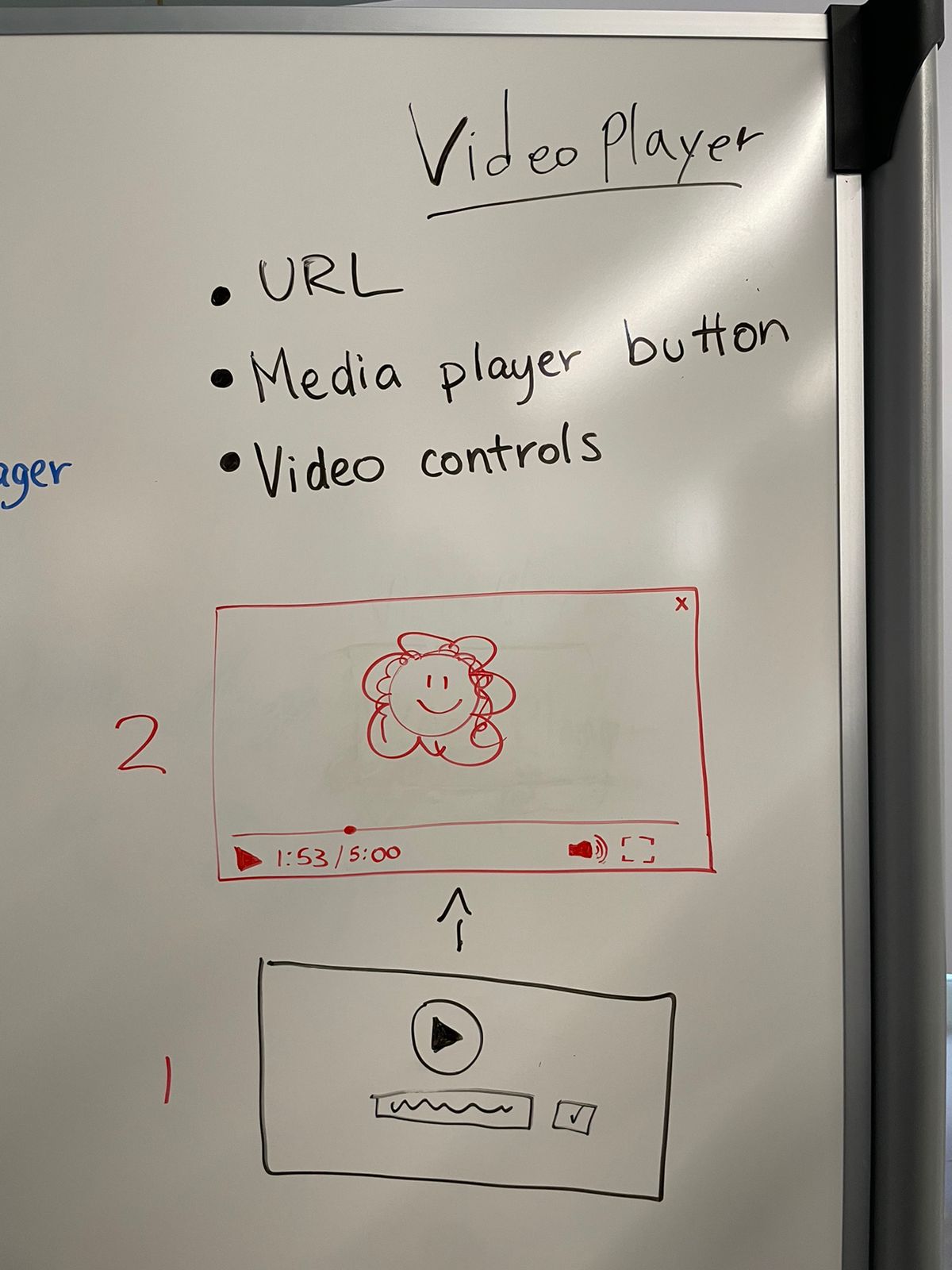




5. Pain Points and My Personal Learnings
Learning #1: Have a solid plan of how you want the result to look, iteration comes first, not when you already have a project.
The team lacked experience in front-end development. Rather than prioritizing the visual aspects of the application, we dove straight into coding functionalities without a clear plan in mind.
Learning #2: Color is more important than it seems and it has a great impact in the quality of your product.
Initially opted for a uniform color scheme, believing it to be a minor detail. However, this decision turned out to be a significant pain point that affected the overall quality of our product. This taught us that color is more than just an aesthetic choice—it impacts the user experience and the perceived quality of the product.
Learning #3: The user flow and experience need to be thought of before the coding.
Focusing too much just on the functionalities was the last big learning I had because the user experience was thought of only until the product was nearly finalized. It wasn't until playing with the prototype that we realized that the flow could be way better and more efficient than how it was.
6. Prototype Github Repository
Check out the complete project here:
https://github.com/SynCallServices/AmazonSolutionTC3005B.git
Syncall

1. Project Summary
Overview: This is a project I did as a part of my Bachelor's Degree with the collaboration of Tecnologico de Monterrey.
Client: Amazon Connect.
Role: Front-end leader, Front-end Design.
Team: 15 Computer Science Students (🇲🇽), 4 Students in the Front-end team
Tool Kits: React, JS, HTML, CSS.
Users: Training Agents in Amazon Web Services.
Timeline: 4 Months. February 2022 - June 2022.
Outcome: Achieved a high-fi prototype of a plugin for Amazon Web Services.
1. Project Summary
2. Project Specifics
3. User Story Mapping / Customer Journey Map
4. Roadmap
5.Pain Points and My Personal Learnings
6. Prototype Github Repository
2. Project Specifics
Develop a plug-in for Amazon Connect specifically for call agents in training so the manager can track their efficiency and if the specific steps in the process not working.
For this the plug-in is responsible of recording the screen, saving that recording and show it to the managers. There has to be a login to differentiate between agents and managers.
Set of tools and architecture
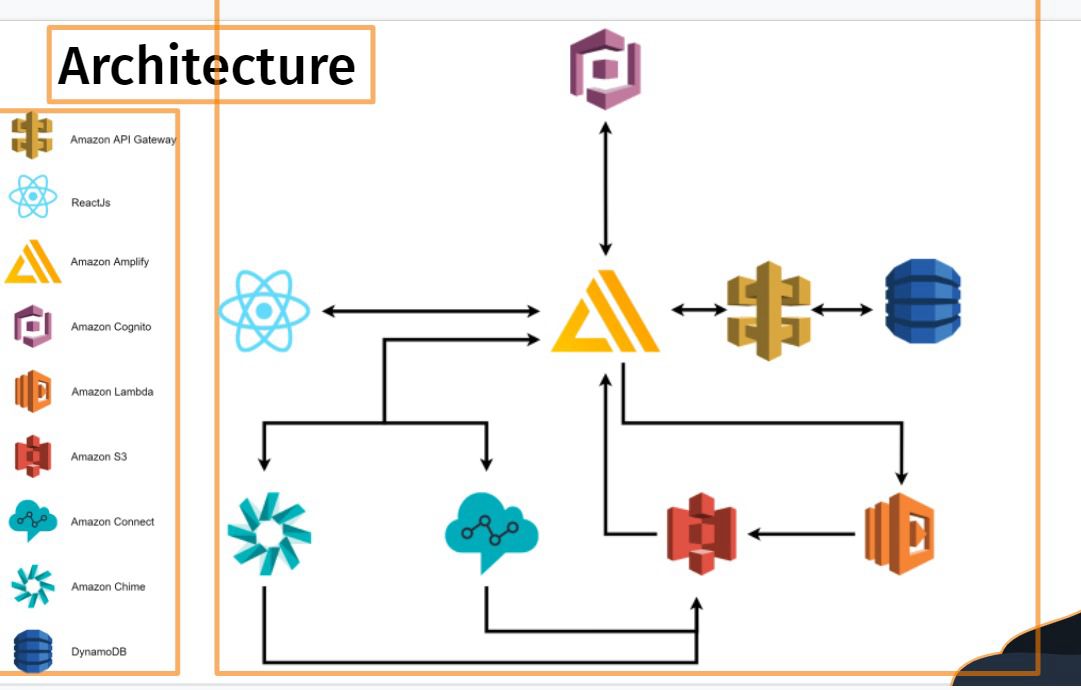
3. User Story Mapping / Customer Journey Map
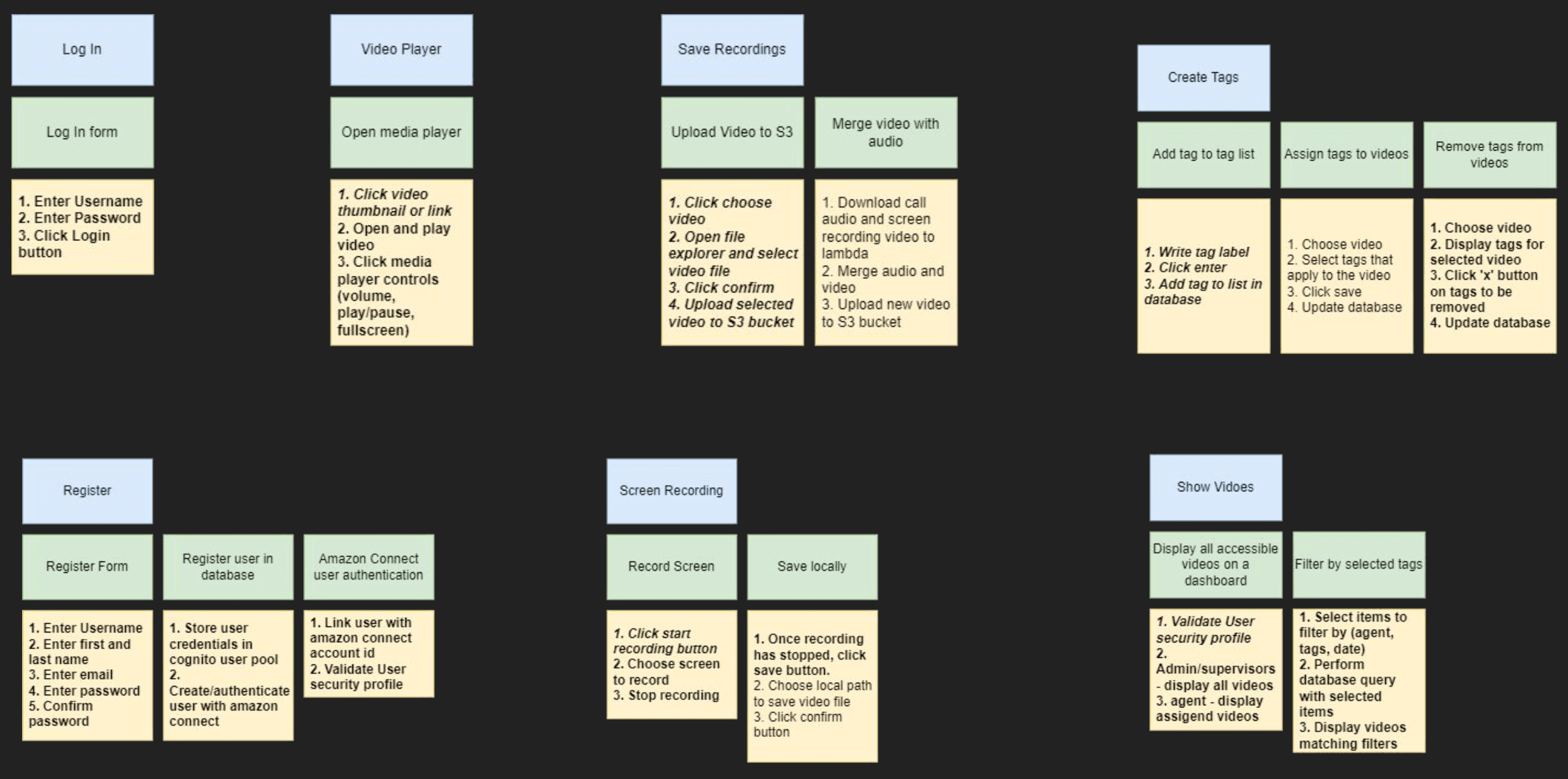
4. Roadmap

4.1. Front-end iteration and planning
As the front-end leader I decided to sit down with all the other teams and gather the requirements for each screen, as a last step my team and I sketched the wireframes.
Wireframes:
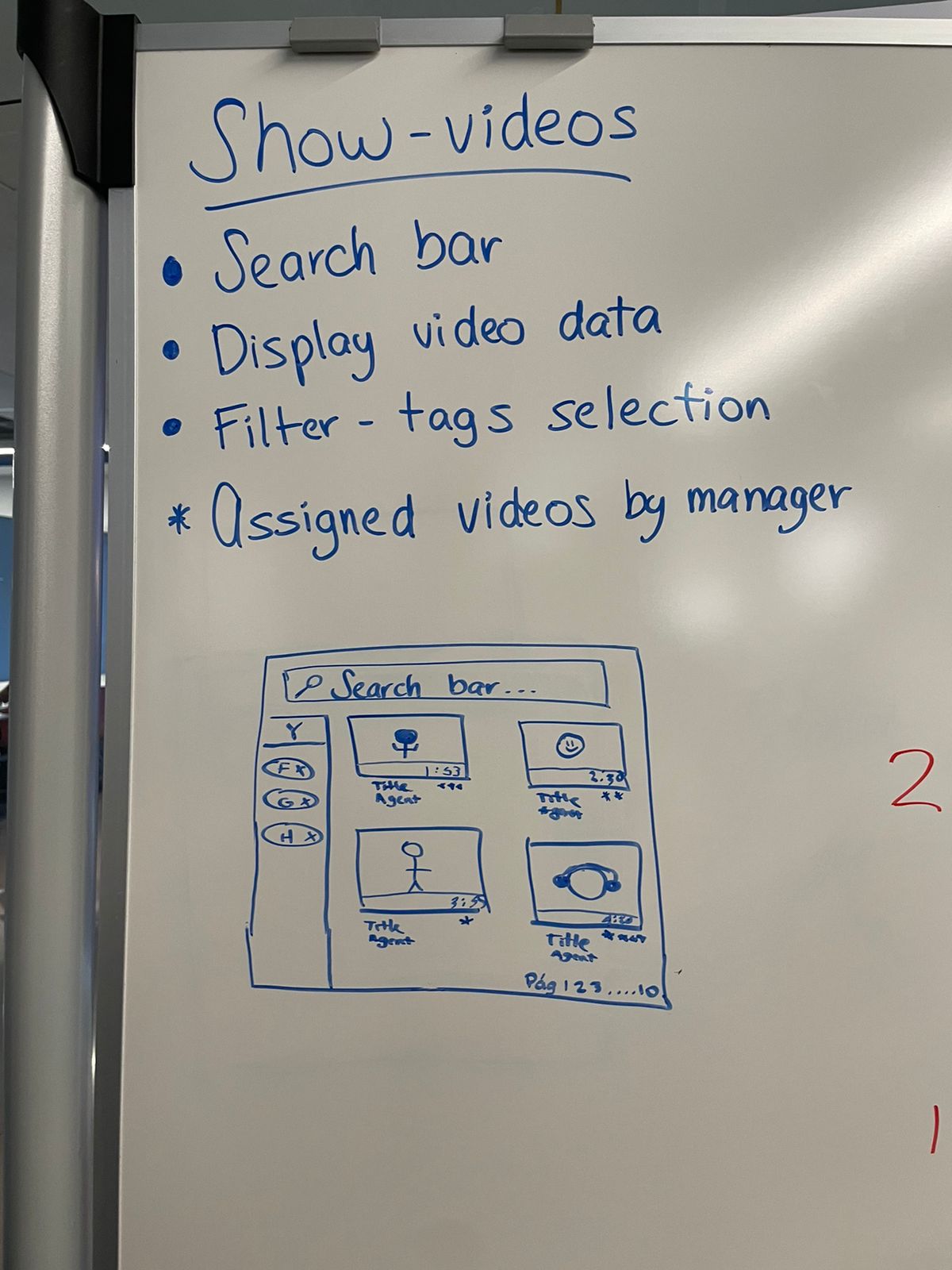
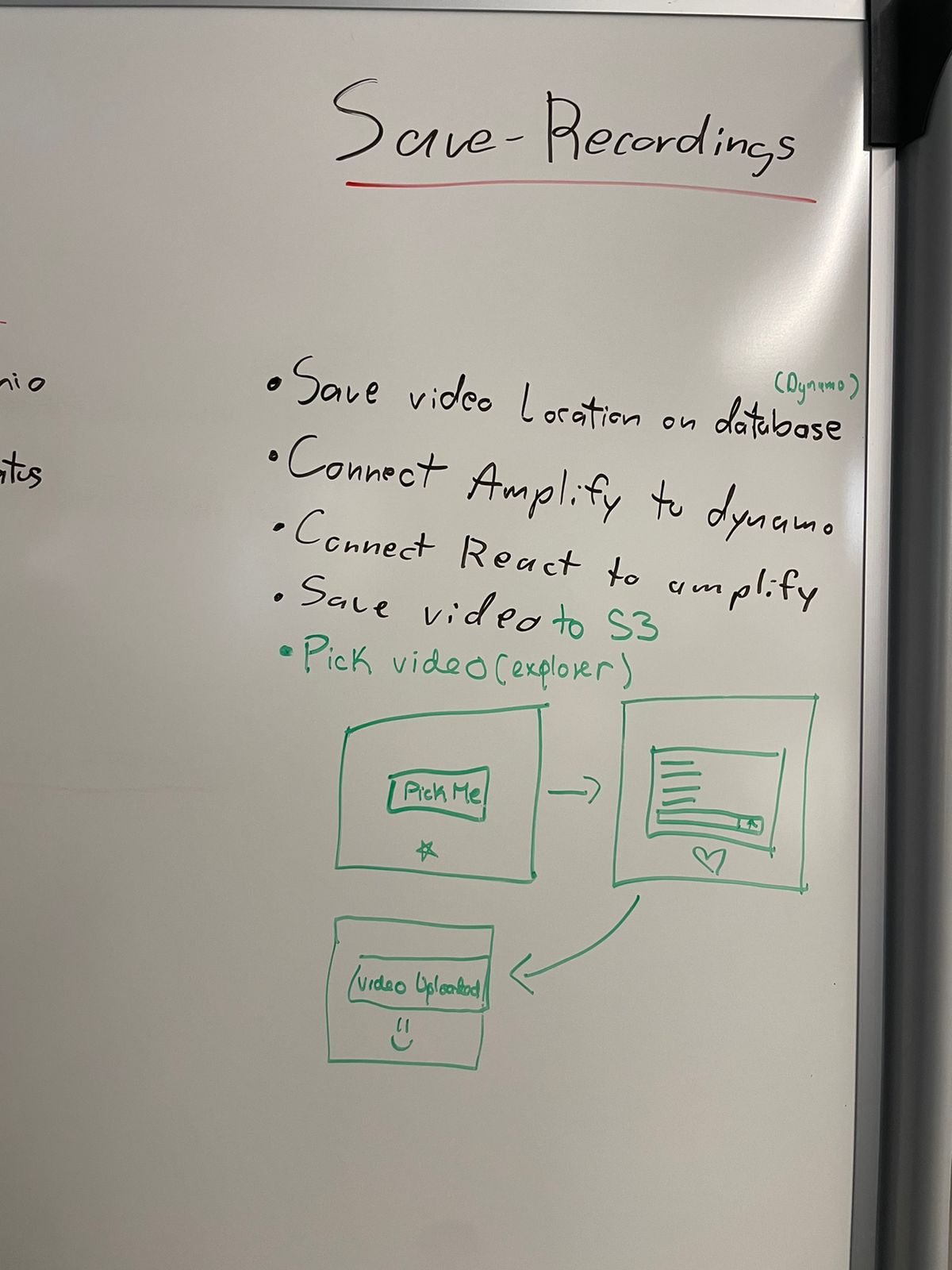
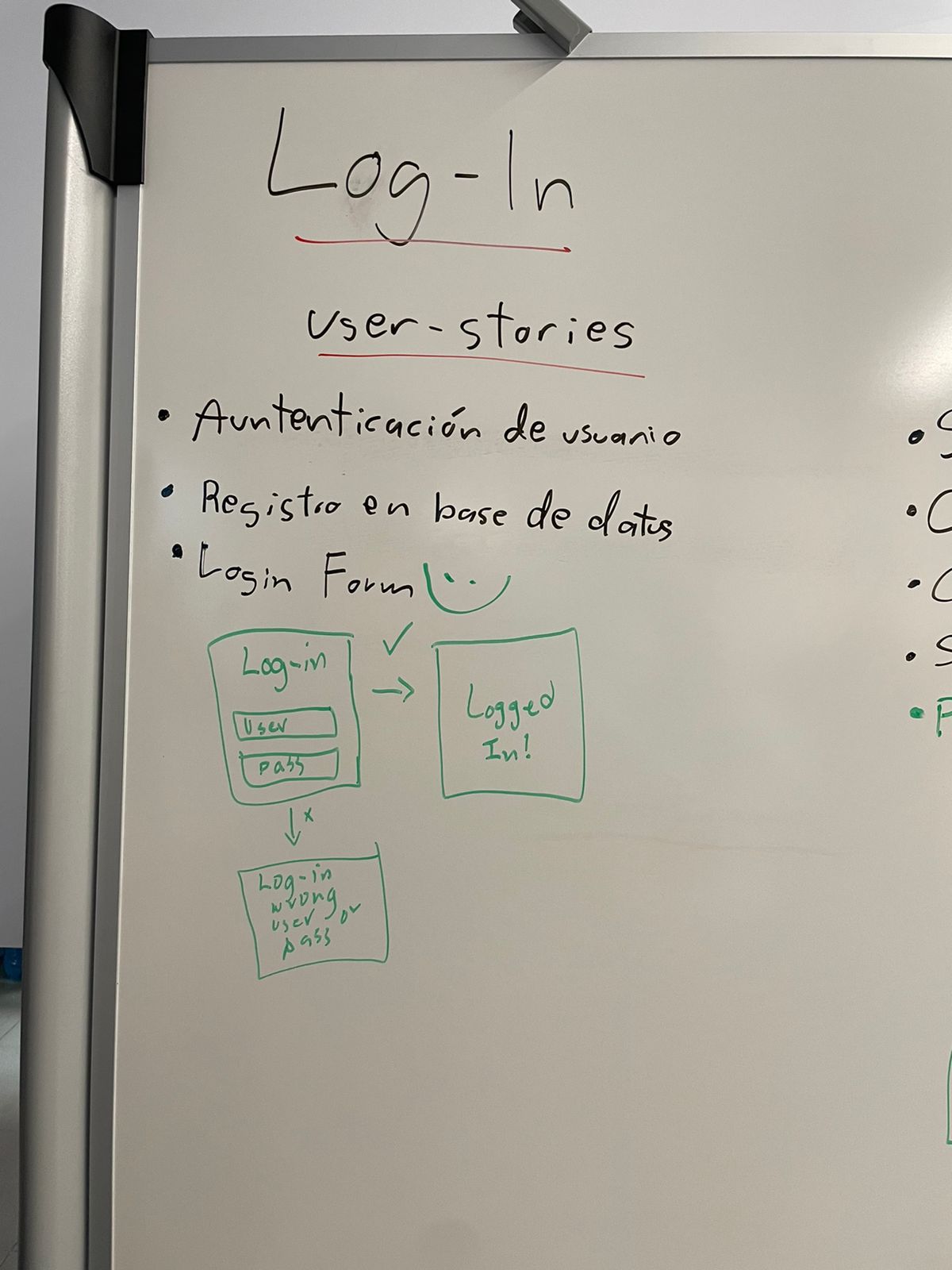
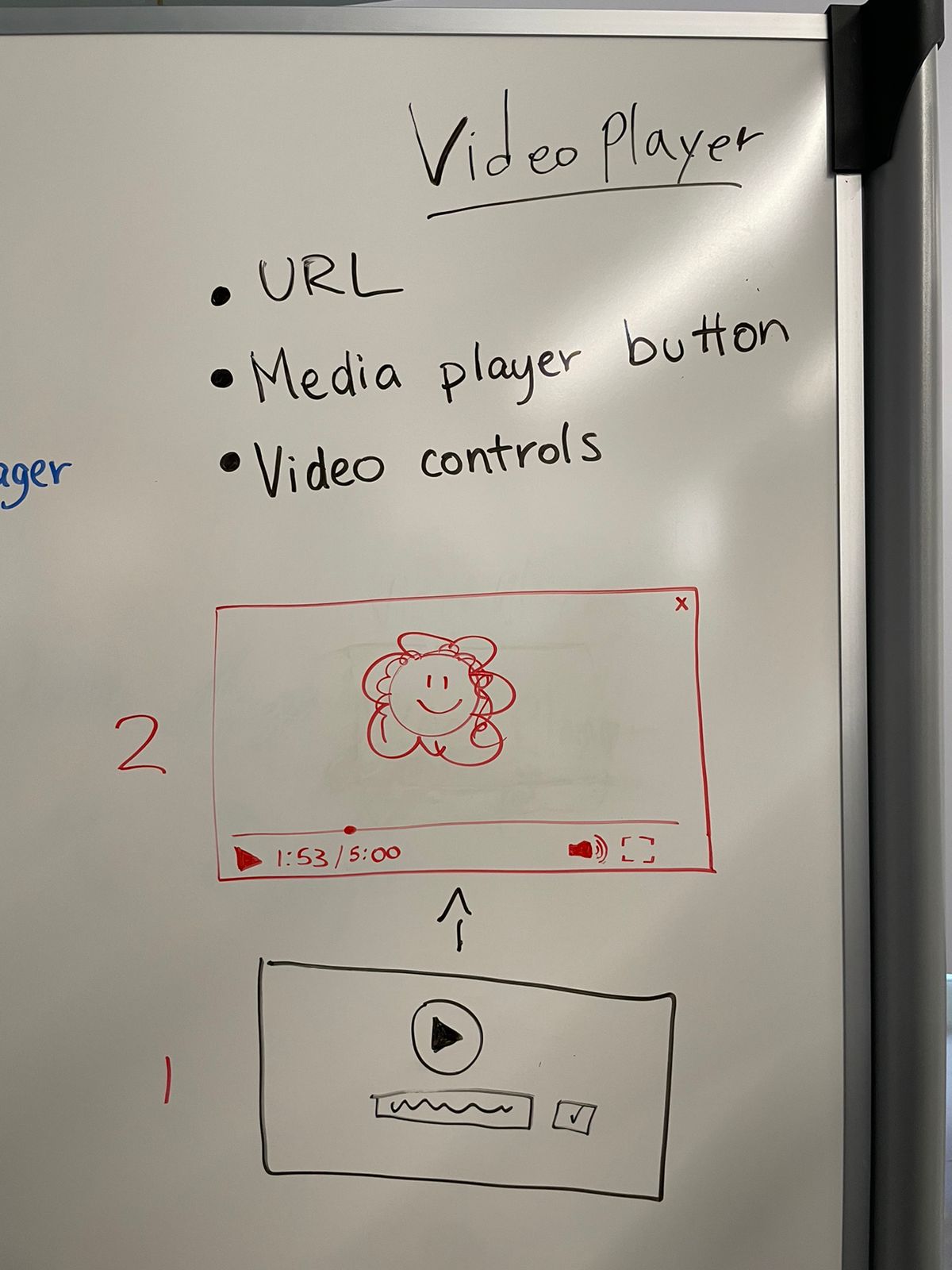




5. Pain Points and My Personal Learnings
Learning #1: Have a solid plan of how you want the result to look, iteration comes first, not when you already have a project.
The team lacked experience in front-end development. Rather than prioritizing the visual aspects of the application, we dove straight into coding functionalities without a clear plan in mind.
Learning #2: Color is more important than it seems and it has a great impact in the quality of your product.
Initially opted for a uniform color scheme, believing it to be a minor detail. However, this decision turned out to be a significant pain point that affected the overall quality of our product. This taught us that color is more than just an aesthetic choice—it impacts the user experience and the perceived quality of the product.
Learning #3: The user flow and experience need to be thought of before the coding.
Focusing too much just on the functionalities was the last big learning I had because the user experience was thought of only until the product was nearly finalized. It wasn't until playing with the prototype that we realized that the flow could be way better and more efficient than how it was.
6. Prototype Github Repository
Check out the complete project here:
https://github.com/SynCallServices/AmazonSolutionTC3005B.git
Syncall

1. Project Summary
Overview: This is a project I did as a part of my Bachelor's Degree with the collaboration of Tecnologico de Monterrey.
Client: Amazon Connect.
Role: Front-end leader, Front-end Design.
Team: 15 Computer Science Students (🇲🇽), 4 Students in the Front-end team
Tool Kits: React, JS, HTML, CSS.
Users: Training Agents in Amazon Web Services.
Timeline: 4 Months. February 2022 - June 2022.
Outcome: Achieved a high-fi prototype of a plugin for Amazon Web Services.
1. Project Summary
2. Project Specifics
3. User Story Mapping / Customer Journey Map
4. Roadmap
5.Pain Points and My Personal Learnings
6. Prototype Github Repository
2. Project Specifics
Develop a plug-in for Amazon Connect specifically for call agents in training so the manager can track their efficiency and if the specific steps in the process not working.
For this the plug-in is responsible of recording the screen, saving that recording and show it to the managers. There has to be a login to differentiate between agents and managers.
Set of tools and architecture
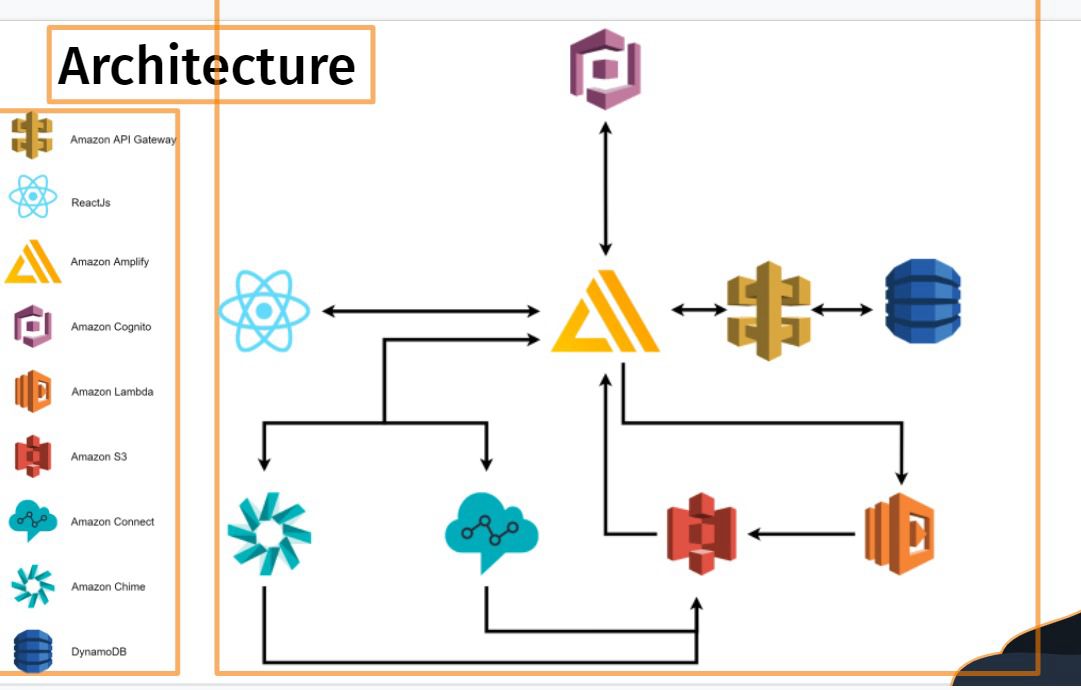
3. User Story Mapping / Customer Journey Map
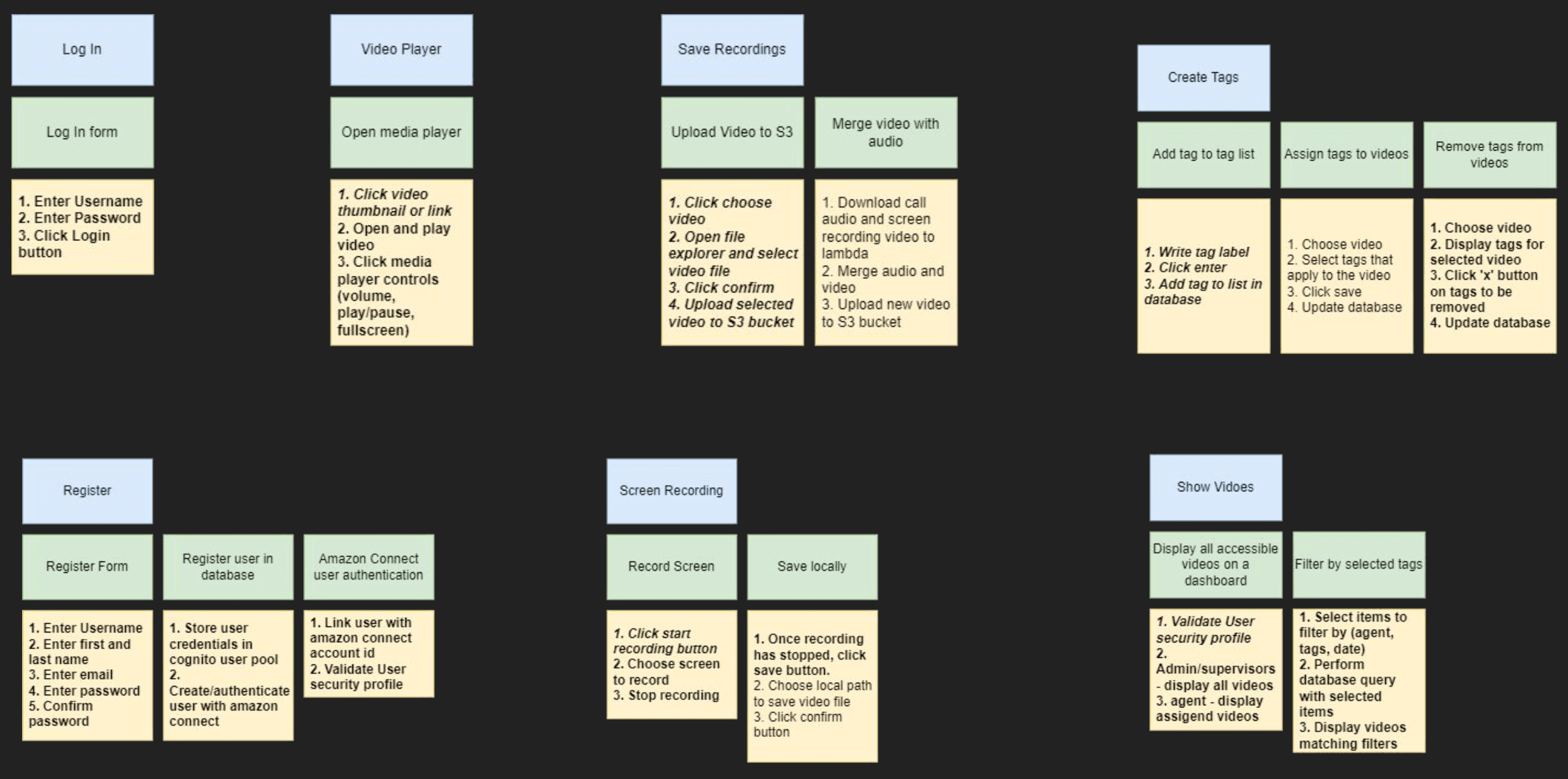
4. Roadmap

4.1. Front-end iteration and planning
As the front-end leader I decided to sit down with all the other teams and gather the requirements for each screen, as a last step my team and I sketched the wireframes.
Wireframes:
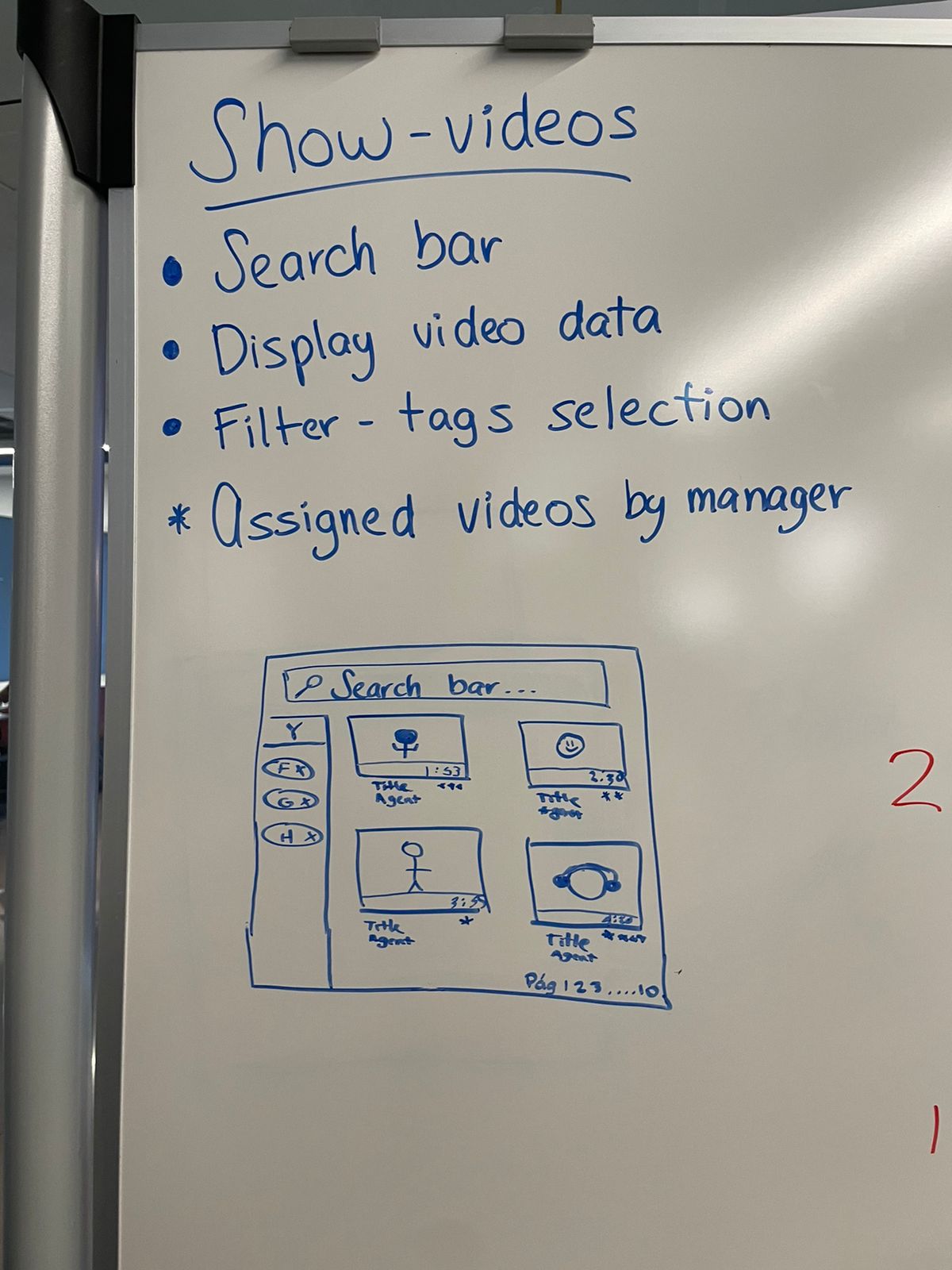
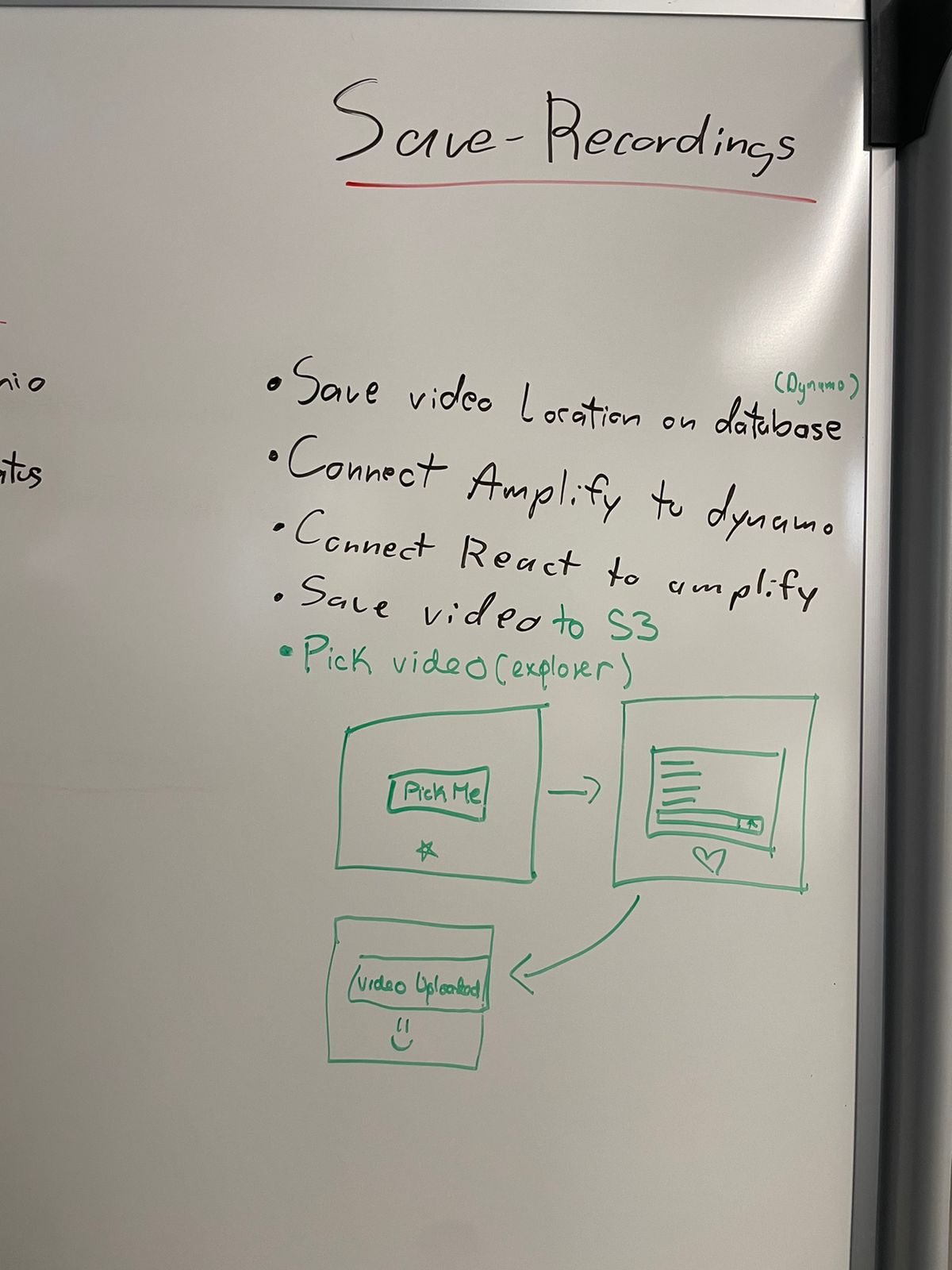
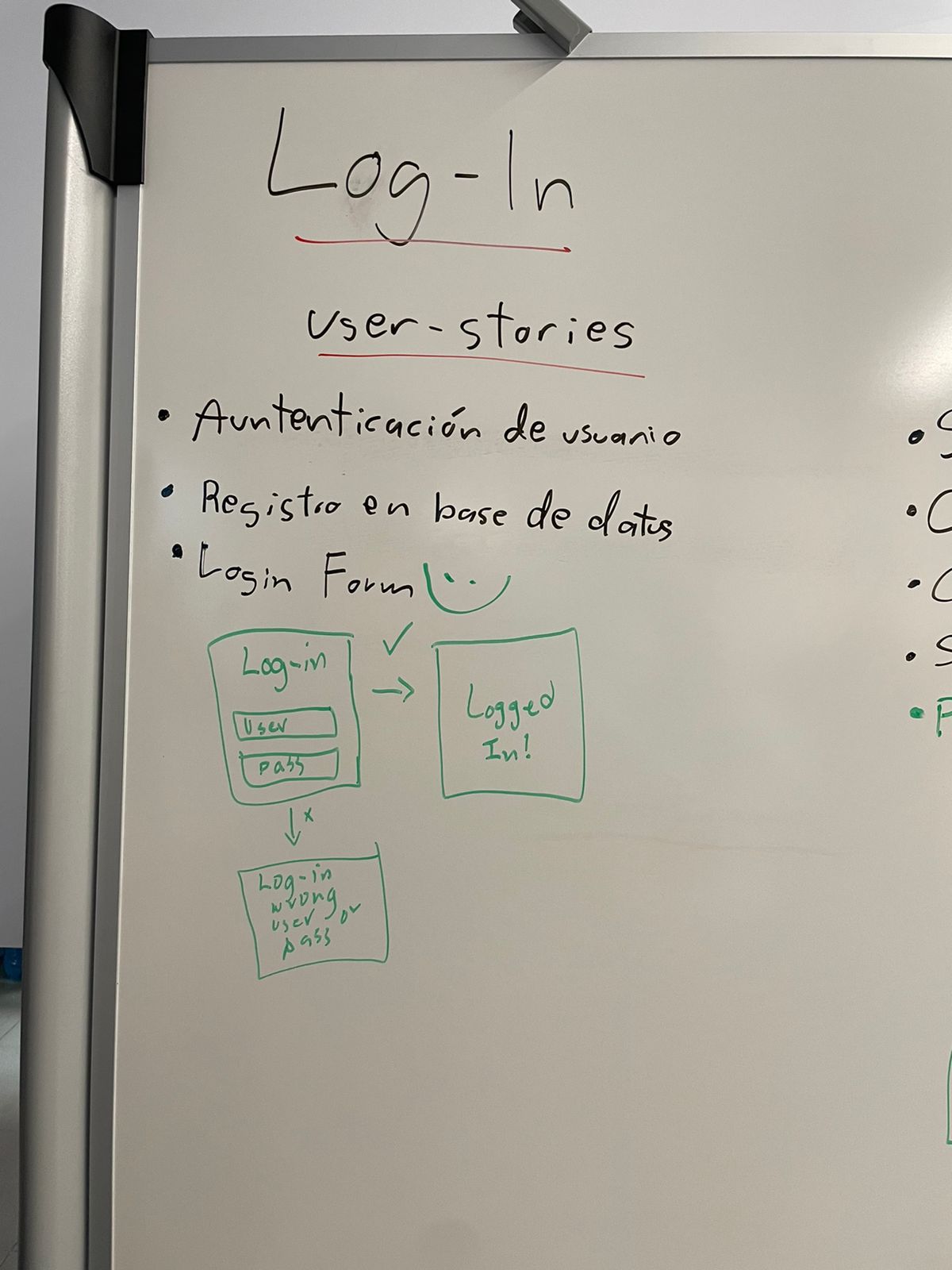
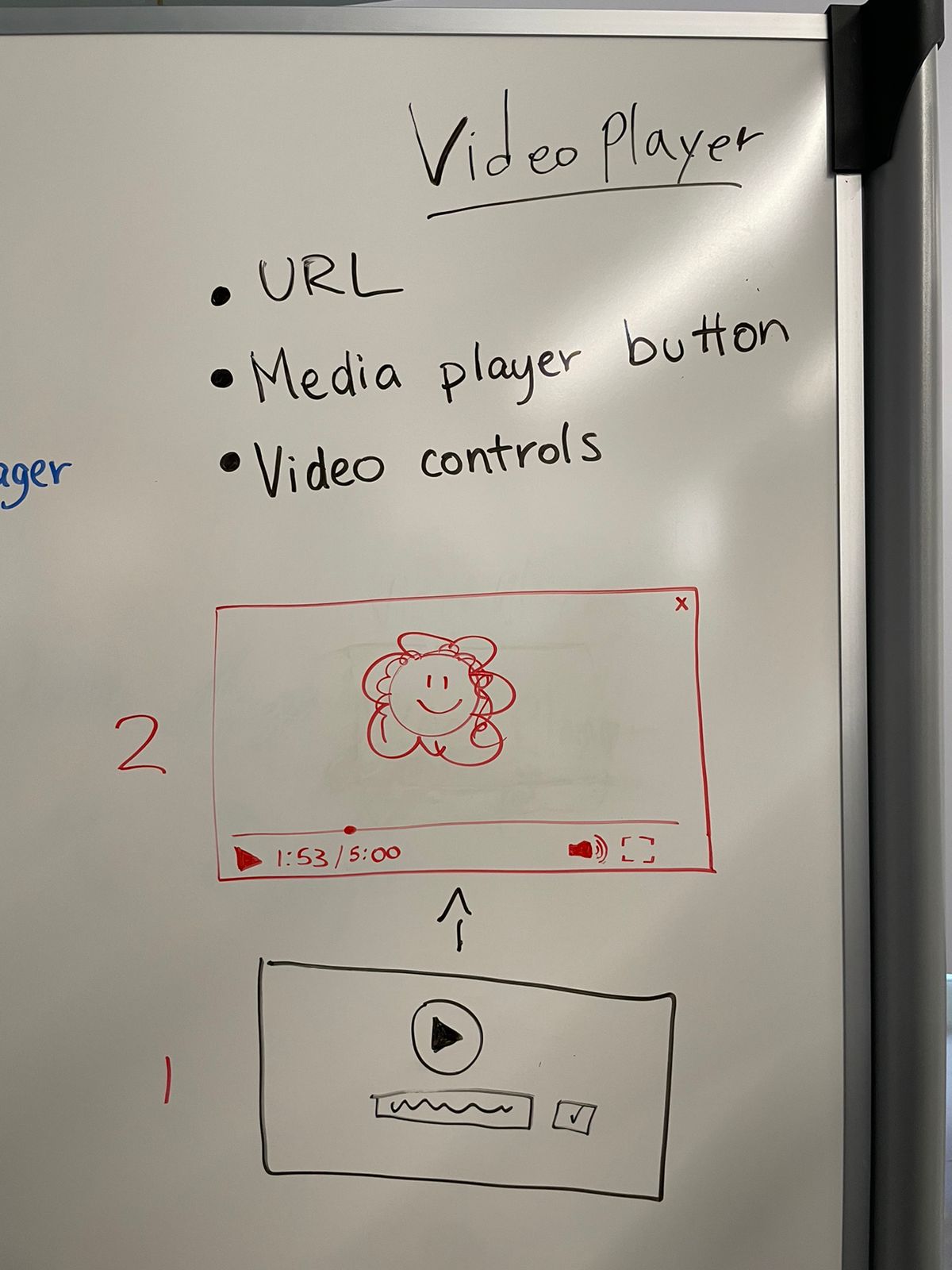




5. Pain Points and My Personal Learnings
Learning #1: Have a solid plan of how you want the result to look, iteration comes first, not when you already have a project.
The team lacked experience in front-end development. Rather than prioritizing the visual aspects of the application, we dove straight into coding functionalities without a clear plan in mind.
Learning #2: Color is more important than it seems and it has a great impact in the quality of your product.
Initially opted for a uniform color scheme, believing it to be a minor detail. However, this decision turned out to be a significant pain point that affected the overall quality of our product. This taught us that color is more than just an aesthetic choice—it impacts the user experience and the perceived quality of the product.
Learning #3: The user flow and experience need to be thought of before the coding.
Focusing too much just on the functionalities was the last big learning I had because the user experience was thought of only until the product was nearly finalized. It wasn't until playing with the prototype that we realized that the flow could be way better and more efficient than how it was.
6. Prototype Github Repository
Check out the complete project here:
https://github.com/SynCallServices/AmazonSolutionTC3005B.git